
Last updated: 23FEB2025 (see Changelog for details)
In this guide I’ll show you how to get emulation up and running on M-series (Apple silicon) Mac computers (iMac, Mac Mini, and MacBooks).
Continue reading “Emulation on Mac Starter Guide”
Last updated: 23FEB2025 (see Changelog for details)
In this guide I’ll show you how to get emulation up and running on M-series (Apple silicon) Mac computers (iMac, Mac Mini, and MacBooks).
Continue reading “Emulation on Mac Starter Guide”Last updated: 01FEB2025 (see Changelog for details)
Here’s a quick rundown of what I did with the stock OS that came with my GKD Pixel to improve its overall look and feel. This is all totally subjective, and is likely to change as new versions of the Pixel’s IUX firmware are developed.
Continue reading “How to Make the GKD Pixel II Software Suck Less”
Last updated: 30JAN2025 (see Changelog for details)
I’ve really been enjoying the TrimUI Brick, and I spent a few days really fine-tuning its configuration to make it a simple, custom experience. This guide will show you all the steps I took and how you can set up something similar for yourself if you would like.
Note that in general, this guide can be used as a MinUI setup guide as well. MinUI is generally a very simple and intuitive experience, and I’m going to show you some special customizations you can try to really enhance and personalize your experience.
Continue reading “My Simple TrimUI Brick Setup (MinUI Guide)”
Last updated: 17NOV2024 (see Changelog for details)
In this guide we’re going to figure out how to use a combination of screen settings and effects – including shaders, filters, and overlays – to enhance the visual experience of retro handhelds. We’ll mostly focus on the most common screen aspect ratio (4:3) and resolution (640×480) found on handheld devices, but these fundamentals can be applied to a wide variety of screen types.
Note that even though this is a LONG guide, I would still consider it to be a STARTER GUIDE. The whole world of screen effects is both wide and deep, and there are enthusiasts who devote countless hours to designing and tweaking these images to perfection. This guide will walk you through the very basics and give you enough tools to improve your visual experience without earning a PhD in Pixelology.
The majority of this guide will rely on a basic understanding of how RetroArch works — how to enter the RetroArch Quick Menu, and the interplay between configuration files, overrides, and so on. If you need a refresher, I recommend my RetroArch Starter Guide.
Special thanks to community member and GBC game developer Ben Jelter (Jeltron) who helped me conceptualize and package this guide. Be sure to check out his website and some of his video games!
Continue reading “Guide: Shaders and Overlays on Retro Handhelds”
Last updated: 16JAN2025 (see Changelog for details)
Syncthing is a powerful peer-to-peer file synchronization service, available on a variety of platforms. In this guide I’ll walk you through the basics when it comes to setup and syncing your saves and save states within RetroArch.
Continue reading “Guide: Using Syncthing with Retro Handhelds”
Last updated: 24JUL2024 (see Changelog for details)
It’s been a few years since I made a proper PortMaster guide, and there have been lots of updates to the platform since then. PortMaster started as a way for the ArkOS developer to easily collect various PC port options on their OS, but it has now grown to its own platform independent of any particular OS. This guide will help you get started with PortMaster on your favorite handheld device.
Continue reading “PortMaster Starter Guide”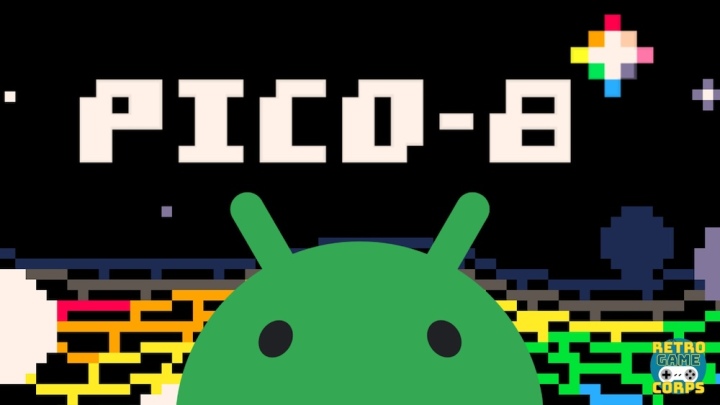
Last updated: 21JUN2024 (see Changelog for details)
Pico-8 is an awesome fantasy console, and one of its biggest strengths is that it works on Windows, Mac, Linux, and any number of Linux-based handhelds with ease. Unfortunately, getting it to run natively on Android devices is not as simple; there are some excellent Pico-8 emulator cores available for RetroArch, but none of them replicate the thrilling experience of navigating the Splore menu and downloading/playing carts directly within that native environment.
In this guide we’re going to trick our Android devices into running a Windows environment that will launch Splore. Once set up, it takes a couple extra taps to get running, but it’s pretty neat.
Note that this will require a somewhat powerful Android device to run, I would recommend something like the Retroid Pocket 3+ or higher. Also note that running Pico-8 through a Windows container on Android like this is inherently buggier than running it natively on Windows, Mac, or Linux. There will simply be some moments where the app or controls will freeze. It’s not perfect!
This guide was inspired by redditor jtischer1979’s post; thanks for the tips!
Continue reading “Native Pico-8 on Android (Guide)”
Last updated: 26OCT2024 (see Changelog for details)
Anbernic’s budget line of devices, using the Allwinner H700 CPU, are an excellent combination of affordability and performance. This guide will help you get started with this entire family of handheld emulation devices, which includes:
Anbernic RG35XX Plus
Anbernic RG35XX “2024”
Anbernic RG35XX H
Anbernic RG35XX SP
Anbernic RG28XX
Anbernic RG40XX H
Anbernic RG40XXV
Anbernic RG Cube XX
Note: if you’re looking for the original Anbernic RG35XX, that guide is right here.
Continue reading “Anbernic RG35XX Family Starter Guide”
Last updated: 29APR2024 (see Changelog for details)
Let’s imagine you have a child you’d like to introduce to your favorite retro games — but maybe they can’t read yet, or navigating through a complex interface is overwhelming for them. Or maybe you have a friend (or parent!) who can barely change the input signal on their television, let alone understand the difference between EmulationStation and RetroArch. Going even further, maybe you want a SUPER simple interface for yourself that focuses on the games while curating the look and feel of the box art. In this guide I’m going to show you how to perfectly curate a retro handheld to transform it into a foolproof handheld console of their dreams.
Before we get started, let’s clear the air — this is not an effortless project. It requires some work to get everything dialed in perfectly, and YOU are the one who is going to do that work. I’ve tried to make it as painless as possible with this guide, an accompanying video, and a pre-configured software image, but it’s still going to take a little work to dial everything in. The joy in this project comes from a job well done, and from easing the recipient’s gaming experience. So, is this process easy? Not really. But is it worth it? Yes.
Continue reading “Setting up a Handheld for Children (or Adult Children)”
Last updated: 06MAR2024 (see Changelog for details)
The Amazon Fire Stick 4K Max is a great little streaming device, and for that use case alone it’s a pretty good deal. But did you know that it can play a surprising amount of retro games too, without any need to modify the device in any way? This guide will show you how to get up and running with your favorite retro systems with just a few tools.
Continue reading “Amazon Fire TV Stick Guide”