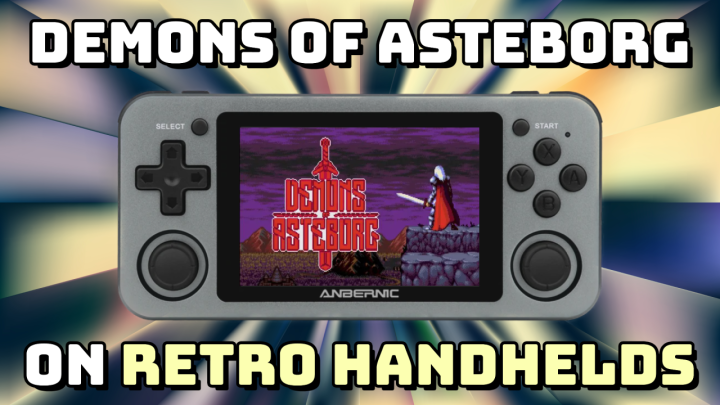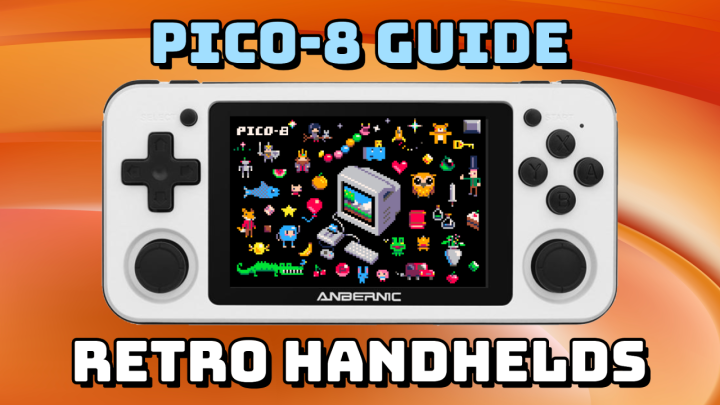Last updated: 29APR2024 (see Changelog for details)
Let’s imagine you have a child you’d like to introduce to your favorite retro games — but maybe they can’t read yet, or navigating through a complex interface is overwhelming for them. Or maybe you have a friend (or parent!) who can barely change the input signal on their television, let alone understand the difference between EmulationStation and RetroArch. Going even further, maybe you want a SUPER simple interface for yourself that focuses on the games while curating the look and feel of the box art. In this guide I’m going to show you how to perfectly curate a retro handheld to transform it into a foolproof handheld console of their dreams.
Before we get started, let’s clear the air — this is not an effortless project. It requires some work to get everything dialed in perfectly, and YOU are the one who is going to do that work. I’ve tried to make it as painless as possible with this guide, an accompanying video, and a pre-configured software image, but it’s still going to take a little work to dial everything in. The joy in this project comes from a job well done, and from easing the recipient’s gaming experience. So, is this process easy? Not really. But is it worth it? Yes.
Continue reading “Setting up a Handheld for Children (or Adult Children)”